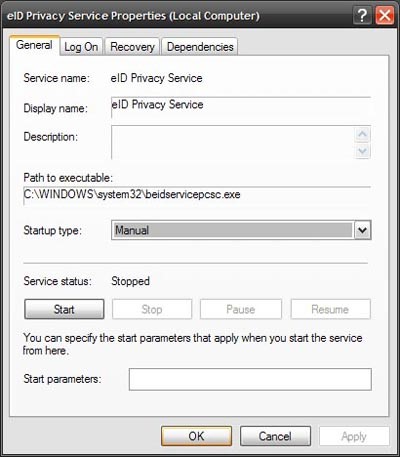Go to [Start] - [Control Panel]

Double click on [Administrative tools]

Double click on [Services]
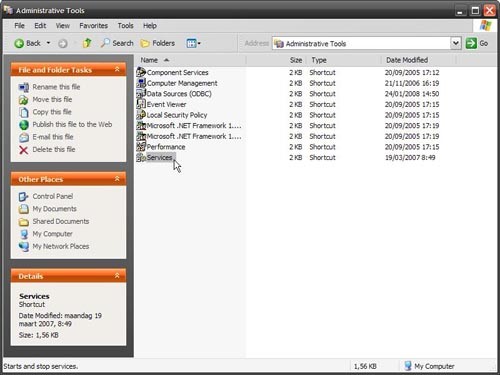
Double click on [eID Privacy Service]
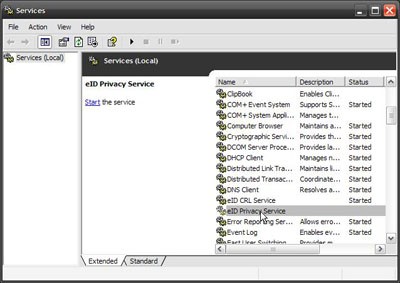
Press [Stop] and fill in the fields as follows
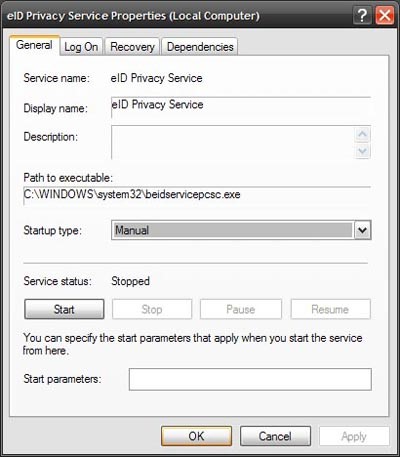
Go to [Start] - [Control Panel]

Double click on [Administrative tools]

Double click on [Services]
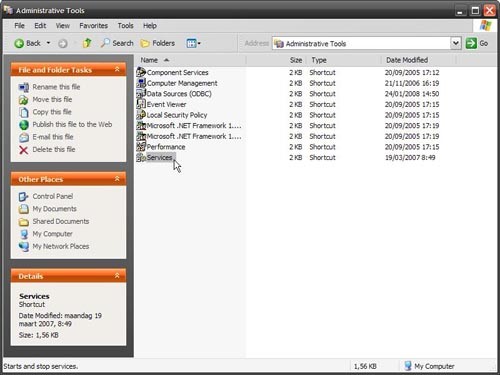
Double click on [eID Privacy Service]
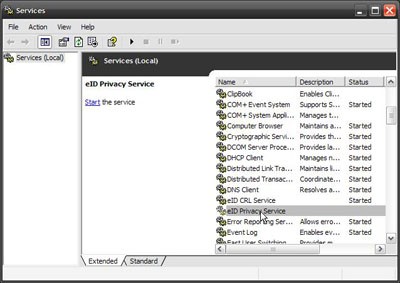
Press [Stop] and fill in the fields as follows